
Example of interface in FoxPro
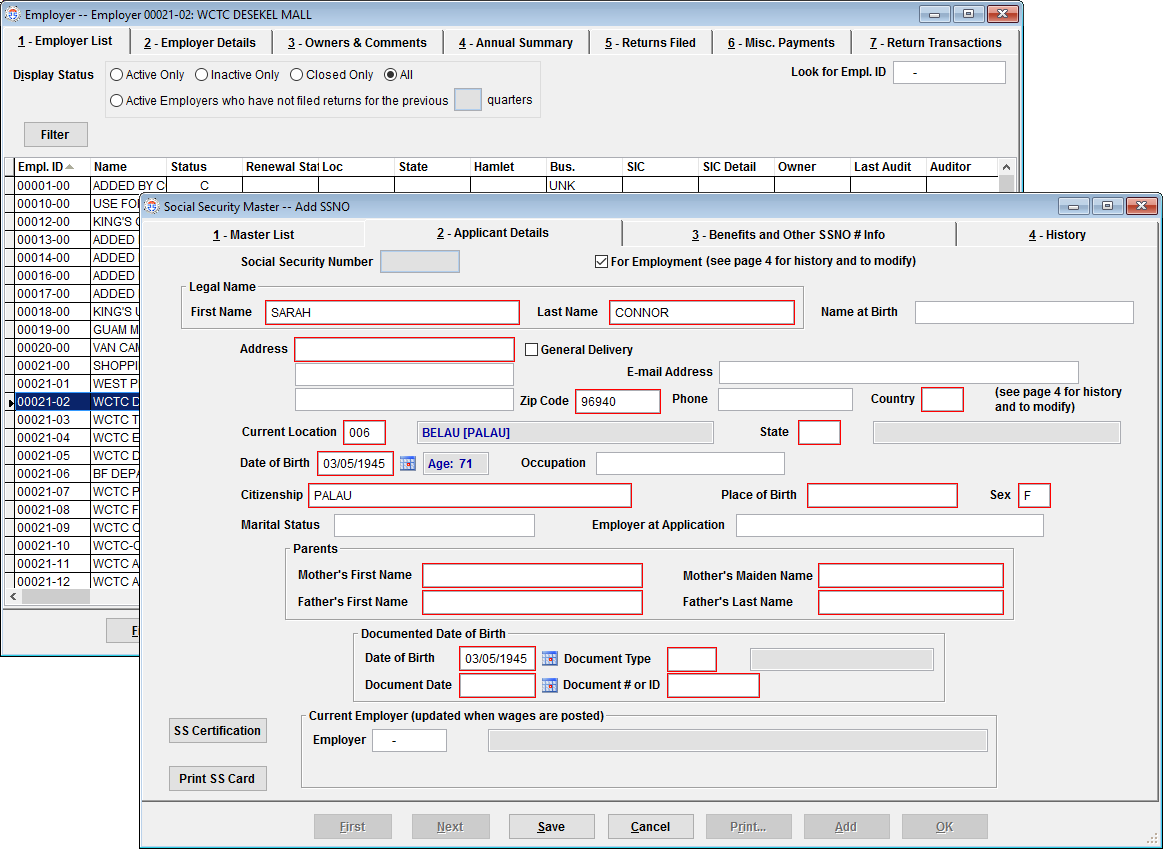
Example of interface recreated in WPF (attempt to save when required data not entered)
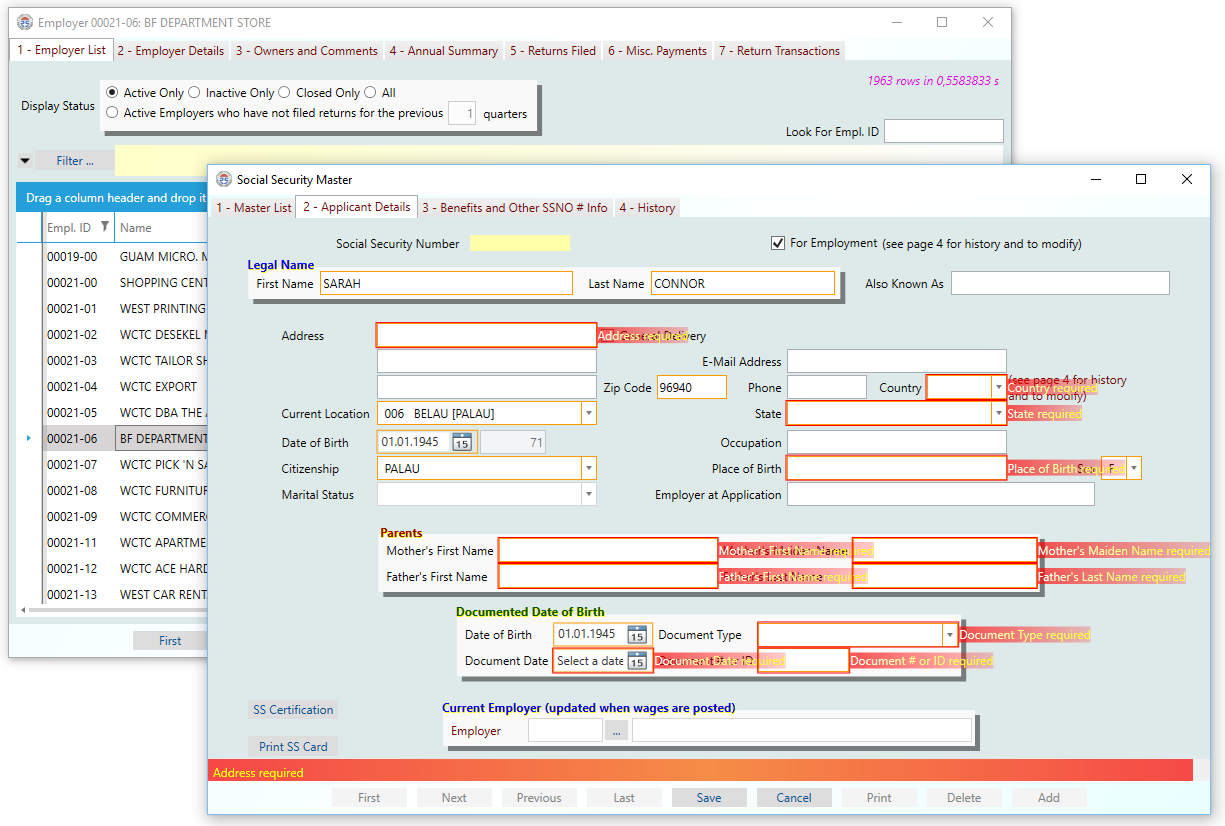
Example of interface recreated in Browser (3 pages of Clinic Invoice to HCF)
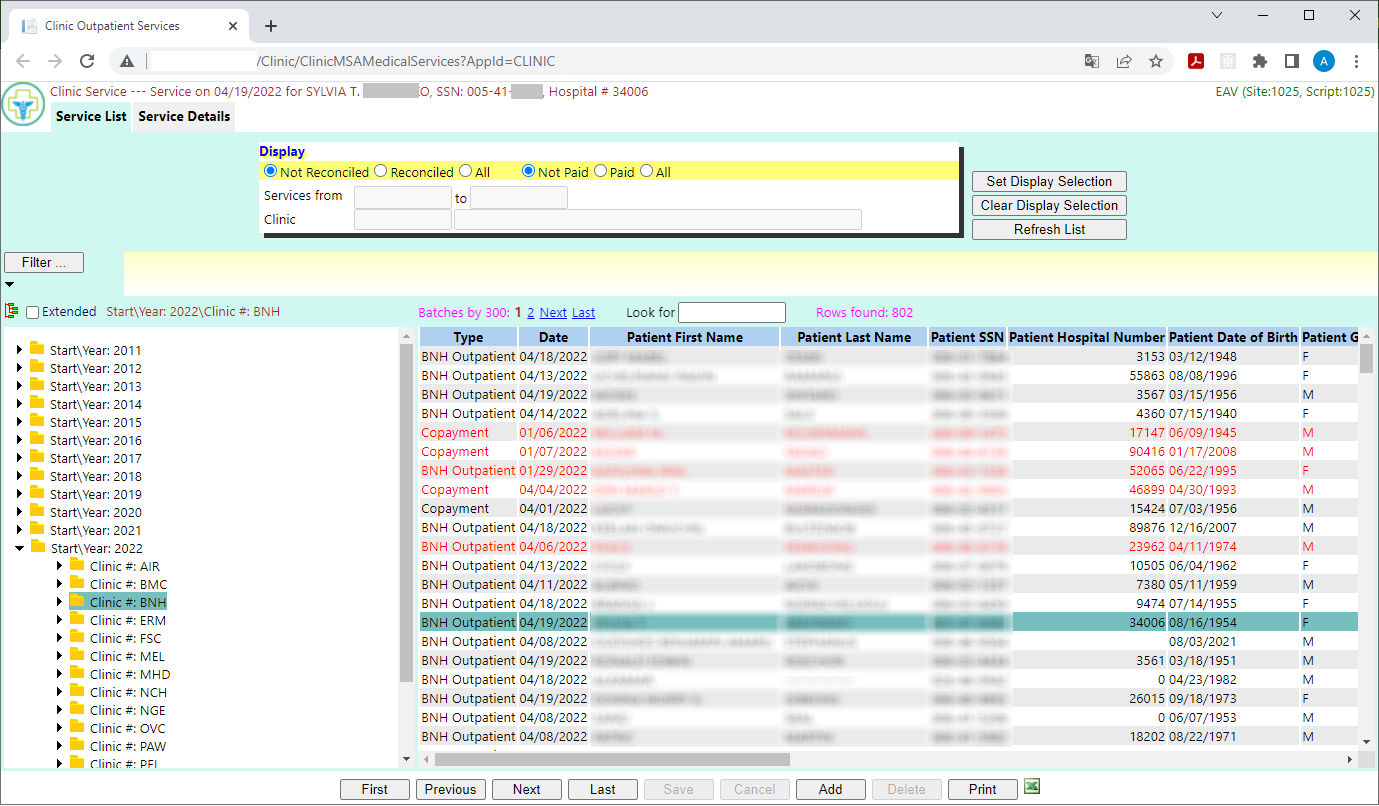
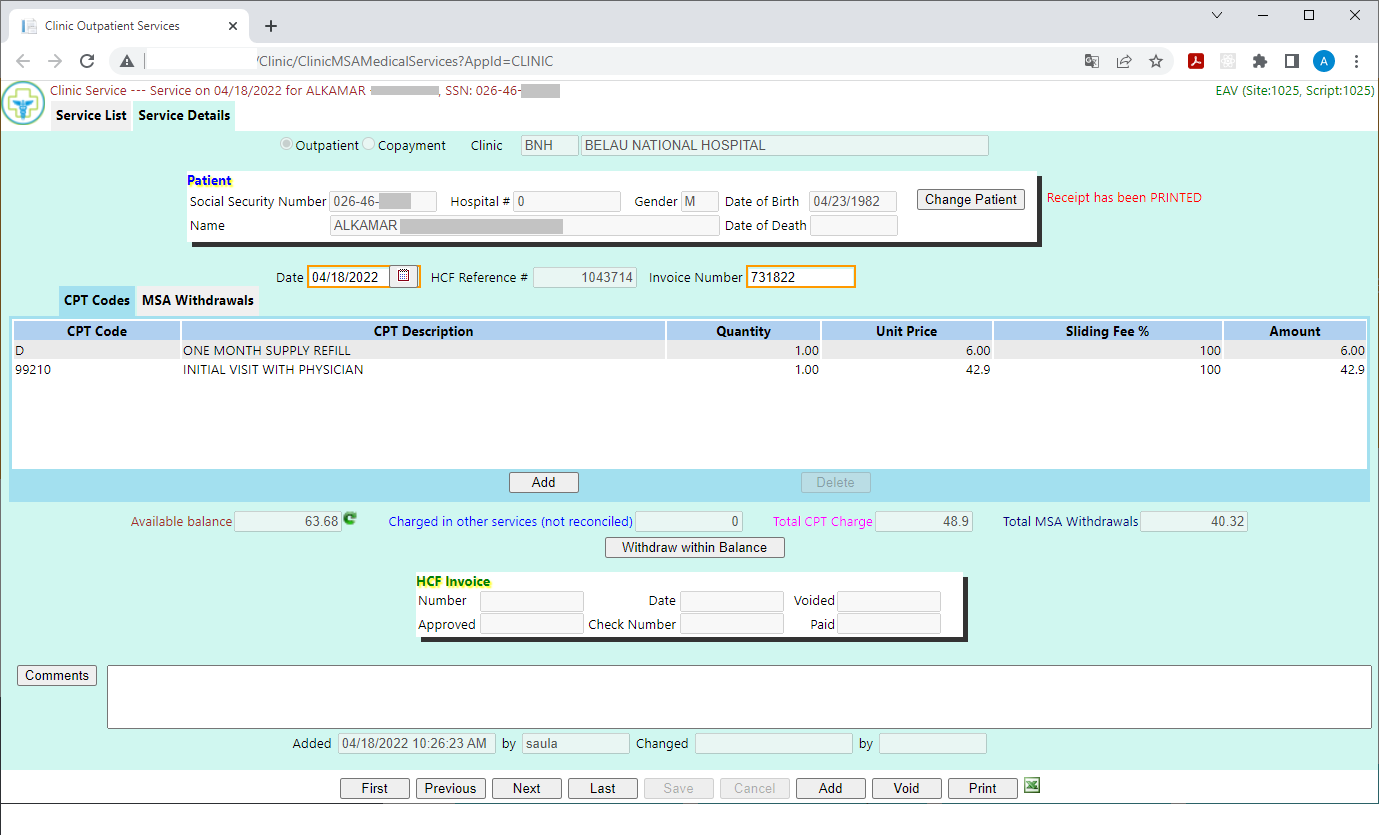
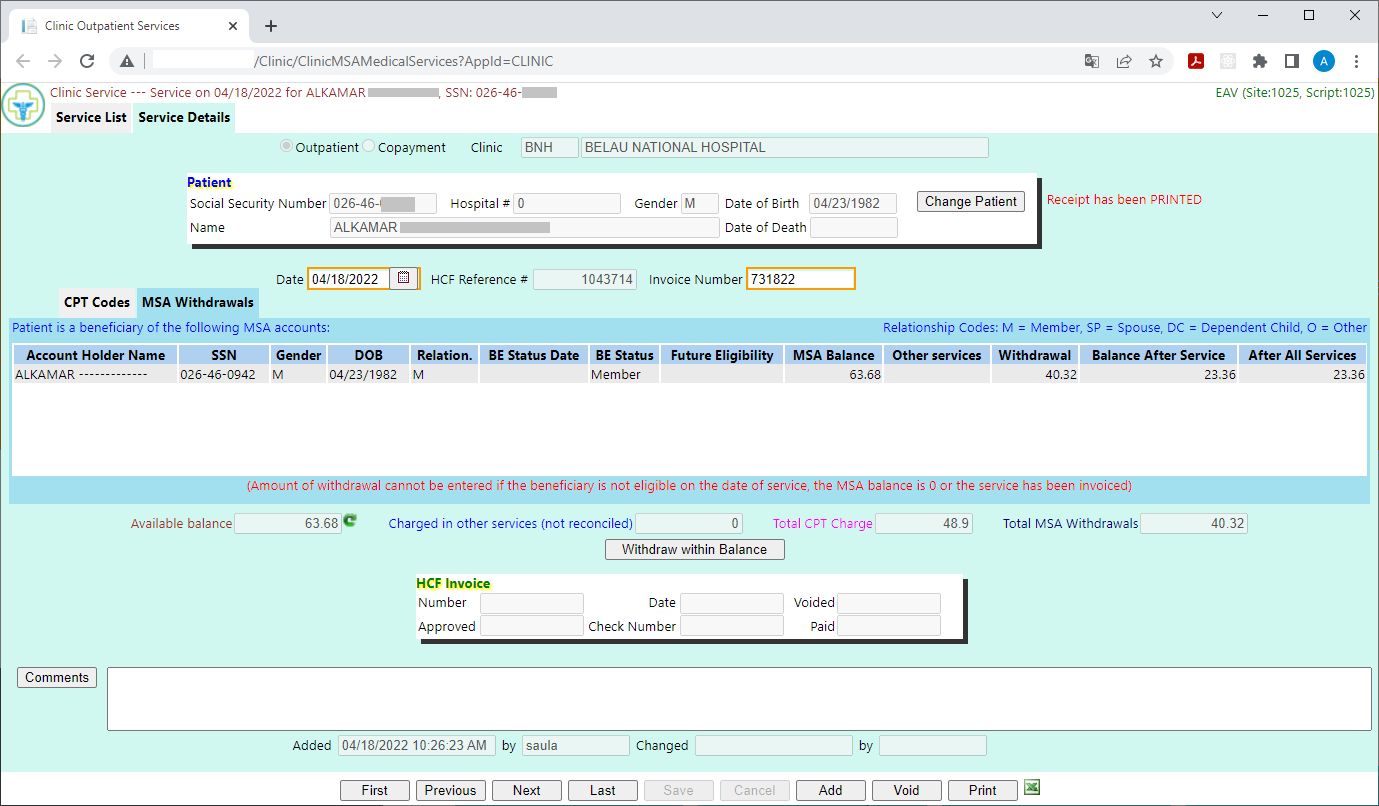
Order of interaction (briefly):

Prerequisites for project implementation
The mandatory condition of beginning of work is submission of the FULL source code and the test data.
We must be able to run and to trace ALL components of the application, which must be recreated in Dot-Net.
The source project and the test data must be transferred to us BEFORE beginning of work after NDA signing, but BEFORE the agreement on migration signing. We have to make sure that we have the FULL actual and working source code and the actual test data.
Versions of FoxPro projects that can be migrated
Any version of FoxPro including FoxPro 2.X for DOS can be migrated
Technologies that can be used
The selection of set of technologies depends on technology of data access in the new application. In most common situation we organize the application onto four parts:
The set of technologies for the first group of components is: WPF + ADO.NET(plain or E-F) + SQL Server.
One question must be answered: use plain ADO.NET ( DataSet ) or use Entity Framework? The choice is based on one main criterion. If the structure of the data is permanent, and there are no components of CMS (Content Management System), then we use Entity Framework.
But if the functionality of CMS is required, if administration or user must have the ability to extend or to modify the structure of data, then we Do NOT use E-F, but DataSet with our own framework.
If there are components of the second group, then we have to decide:
In the third and fourth cases we create n-tier solution (three levels for basic security requirements):
The above is valid in cases where the solution is NOT deployed inside of the cloud. In clouds we work with appropreate technologies (ASP.NET(MVC) + HTML5 + jQuery + SQL Server in case of Azure).
Prices
A preliminary estimate can be determined by using of our VFP-form, which we send. But the PREFFERED way is to let us do estimation, if client agrees to give us full source project and test database ( when NDA is concluded ).
The final estimation can only be created when we have the FULL source project(all source codes, forms, reports, ...) and the test database. We must be able to run and to trace any component of source project.
Payment order
Two arrangements are possible:
Terms
Terms estimate is the same as price estimate. Preliminary terms estimate client can do by themselves by our VFP-form we will send, or we do it if client sent us full source components and test data. Final terms can be estimated only after we have full source project and test data deployed.
Order of interaction
Using of pre-conversion
The following conditions make pre-conversion expedient:
Mainly, pre-conversion insures that no code or functionality will be lost!
Pre-conversion is one of first items to complete and requires at least a month to be finished.
First item is always the data migration!
During the pre-conversion we move into the new project: structure of classes, forms layout with controls. All source code will be commented and placed into appropriate methods.
Components of third-party companies can be used
Telerik UI for WPF
IdeaBlade DevForce for data access
Of any other company client prefers
Procedure for commissioning
First stage - creation of program of migration+synchronization of data.
During migration the program creates tables and other components of SQL database, and then the program copies the data.
The synchronization process allows synchronization of the data in the current database with data in the new database, which provides the possibility of working in both the current and the new application at the same time.
When the next group of components is implemented based on workflow, client begins entering and working with part of data in the new application, but client still work with other components (not migrated yet) in the current application.
Data must be synchronized daily or any time, as needed. The possibility to rollback to work in the current application is ALWAYS present!
So, the process of testing and of the commissioning goes step-by-step and provides MAXIMUM RELIABILITY AND DATA INTEGRITY!